Google Analytics with HTTP Content Security Policy Header

I am trying to setup HTTP security headers since a couple of days ago.
HTTP Security Headers for WordPress
Today, I was trying to setup the Content Security Policy for this blog.
https://developer.mozilla.org/en-US/docs/Web/HTTP/CSP
Actually, if you want to setup it and protect users from XSS, you have to remove inline JavaScript from your site like following.
- Extra code of the emoji
- Google analytics code
- JetPack stats
Removes Extra Code for Emoji
There is a plugin developed by Ryan Hellyer.
https://wordpress.org/plugins/disable-emojis/
Google Analytics Code
I developed a WordPress plugin which outputs the Google Analytics code as an external JavaScript file, because we need analytics and we can’t remove it.
https://github.com/miya0001/miya-analytics
If you activate this plugin, it outputs the Google Analytics code under the following URL.
https://takayukimiyauchi.jp/analytics/
It is on beta testing for now, but it looks working fine.
JetPack
JetPack’s Site Stats is outputting an inline JavaScript, so we have to deactivate it.
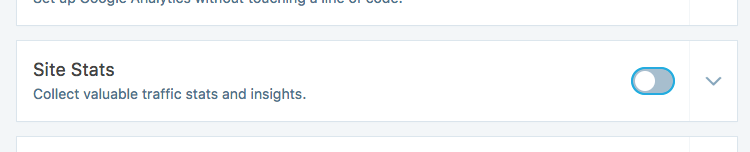
OK, all inline scripts could be deleted. 🙂